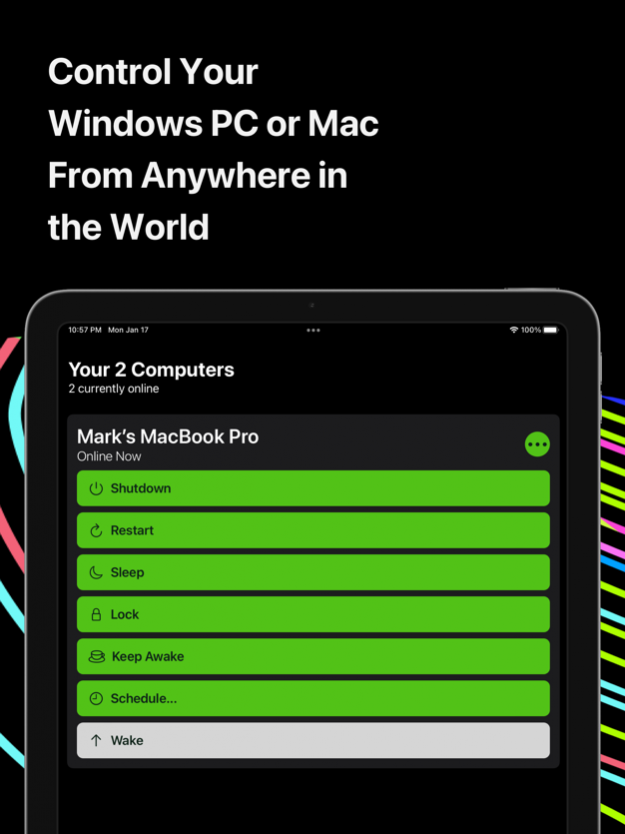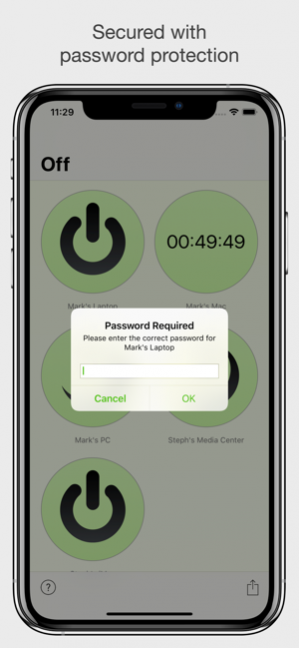Off Pro - Remote PC Shutdown 3.15.1
Paid Version
Publisher Description
With Off, you can control your computers remotely, from anywhere in the world.
Off has several commands it can trigger on your computers, including:
- Shutdown
- Restart
- Sleep
- Lock
- Wake Up (WOL)
- Display Message
- Keep Awake
It works with any Windows PC or Mac. It doesn’t require any complex setup or configuration; anyone can use it.
Off is integrated into Siri. You can create voice commands like "Hey Siri, switch off my computer" or "Hey Siri, wake up my Mac".
Off is fully compatible with Apple's Shortcuts app. With this, you can design your own automation routines that combine Off's ability to control your computers with any other action available through Shortcuts. For example, you could create a 'Finished Work' routine that turns off your office lights and shuts down your computer at the same time.
If you've got kids, you can use Off to limit how long they're spending on their computers. Use the app to schedule their computer to automatically turn off when it's time for bed.
Off comes with an Apple Watch app. With just a tap on your wrist, you can control the computers in your home.
With Off, you’ll be able to save money on your electricity because it’ll be effortless to shut down your power-hungry machines. If you stream media from your computer to your iPhone or iPad, Off is invaluable as it allows you to fix problems by restarting without even getting up. You can set your computer to shut down at a scheduled time if you’re watching something in bed and don’t want your computer to be left on all night.
Off is secure, if you want to set a password to stop unwanted access you can.
Off requires the Off Helper application to be installed on any computer you wish to control. This is available to download for free from www.bridgetech.io
Off is compatible with:
Windows XP (32bit and 64bit)
Windows Vista (32bit and 64bit)
Windows 8 (32bit and 64bit)
Windows 10 (32bit and 64bit)
Windows 11
macOS 10.12 (Sierra)
macOS 10.13 (High Sierra)
macOS 10.14 (Mojave)
macOS 10.15 (Catalina)
macOS 11 (Big Sur)
macOS 12 (Monterey)
Full Terms and Conditions:
http://bit.ly/2KylV0Y
Follow me on Twitter for the latest promotions, news and updates. @MarkBridgesApps
Aug 10, 2022 Version 3.15.1
Fixed crash on iOS 14
Improved performance when selecting a custom accent color
About Off Pro - Remote PC Shutdown
Off Pro - Remote PC Shutdown is a paid app for iOS published in the System Maintenance list of apps, part of System Utilities.
The company that develops Off Pro - Remote PC Shutdown is BRIDGETECH SOLUTIONS LIMITED. The latest version released by its developer is 3.15.1.
To install Off Pro - Remote PC Shutdown on your iOS device, just click the green Continue To App button above to start the installation process. The app is listed on our website since 2022-08-10 and was downloaded 5 times. We have already checked if the download link is safe, however for your own protection we recommend that you scan the downloaded app with your antivirus. Your antivirus may detect the Off Pro - Remote PC Shutdown as malware if the download link is broken.
How to install Off Pro - Remote PC Shutdown on your iOS device:
- Click on the Continue To App button on our website. This will redirect you to the App Store.
- Once the Off Pro - Remote PC Shutdown is shown in the iTunes listing of your iOS device, you can start its download and installation. Tap on the GET button to the right of the app to start downloading it.
- If you are not logged-in the iOS appstore app, you'll be prompted for your your Apple ID and/or password.
- After Off Pro - Remote PC Shutdown is downloaded, you'll see an INSTALL button to the right. Tap on it to start the actual installation of the iOS app.
- Once installation is finished you can tap on the OPEN button to start it. Its icon will also be added to your device home screen.